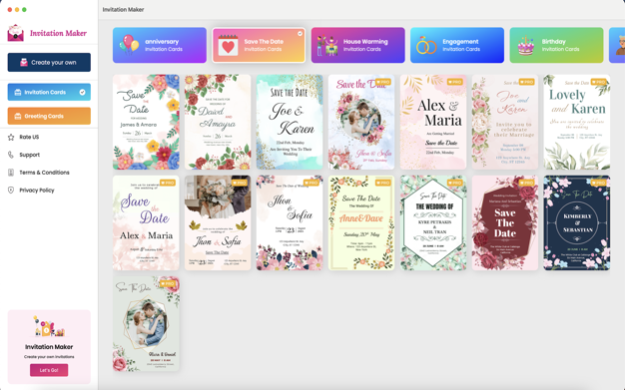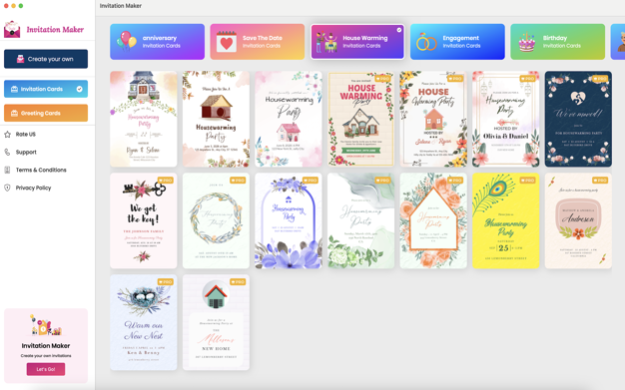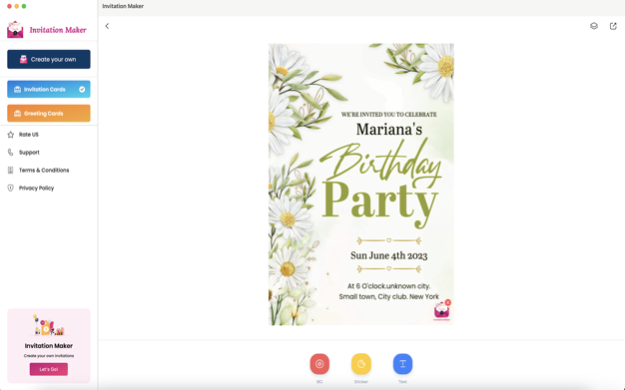Invitation Maker · 1.0.9
Continue to app
Free Version
Publisher Description
Invitation Maker Card Design gives you Free Professional invitation card templates which you can use for your event, parties or any occasion. It is easier to make any card.
Wedding Invitations
Birthday Parties
Music Party
Anniversary
Easter Day
Mother’s Day
Good Friday
Travel
New Year
Labour Day
& Many More.
You can use the colour combination cards in the app. Use your own photos in the templates.
Features
Multiple background options
You can use huge library of background to enhance your cards. Colours, Gradients, Textures, Blur Backgrounds, Watercolours.
Colour Sets
Wide range of colours are provided for background & Fonts.
Stickers
Categories of cute stickers are inbuilt which you can choose as per your requirements or occasion.
Text
Text in the templates is editable. You can add your own text change fonts, add stroke, shadow, spacing, size, alignment, colour, texture, blur, watercolour, opacity, capitalise, & many more.
Share
You can directly save your card into photo gallery or share over social media like WhatsApp, Facebook, Instagram etc.
It is so easier to create a new professional poster even you do not have any knowledge of designing. Just pick any template you like from the app & edit your name date & time and it’s done within minutes.
Even if you want to make your custom design from scratch you can do that too within the app without picking up your heavy laptop all available in your mobile now.
Invitation Maker Subscriptions:
Invitation Maker offers auto-renewing subscription options:
● You can subscribe for unlimited access to all features and content offered for purchases within ##Invitation Maker##
● Subscriptions are billed monthly on the subscription plan
● Payment will be charged to iTunes Account at confirmation of purchase
● Subscription automatically renews unless auto-renew is turned off at least 24-hours before the end of the current period
● Account will be charged for renewal within 24-hours prior to the end of the current period, and identify the cost of the renewal
● Subscriptions may be managed by the user and auto-renewal may be turned off by going to the user's Account Settings after purchase
● Any unused portion of a free trial period, if offered, will be forfeited when the user purchases a subscription to that publication, where applicable
-No cancellation of the current subscription is allowed during the active subscription period.
-Any unused portion of a free trial period will be forfeited if you purchase a subscription to that.
Invitation Maker Privacy Policy:
PRIVACY_URL https://drive.google.com/file/d/18AYsIrdnlWPtDCjsEPr2V4Bn_DWgo8ws/view?usp=sharing
TERMS_URL https://drive.google.com/file/d/11PRWtaDgocUM32-mpj7v_OJgFX3CgvAF/view?usp=sharing
Nov 25, 2023
Version 1.0.9
- UI Improvements
- New Invite Card Added
About Invitation Maker ·
Invitation Maker · is a free app for iOS published in the Other list of apps, part of Network & Internet.
The company that develops Invitation Maker · is MK Apps Private Limited. The latest version released by its developer is 1.0.9.
To install Invitation Maker · on your iOS device, just click the green Continue To App button above to start the installation process. The app is listed on our website since 2023-11-25 and was downloaded 1 times. We have already checked if the download link is safe, however for your own protection we recommend that you scan the downloaded app with your antivirus. Your antivirus may detect the Invitation Maker · as malware if the download link is broken.
How to install Invitation Maker · on your iOS device:
- Click on the Continue To App button on our website. This will redirect you to the App Store.
- Once the Invitation Maker · is shown in the iTunes listing of your iOS device, you can start its download and installation. Tap on the GET button to the right of the app to start downloading it.
- If you are not logged-in the iOS appstore app, you'll be prompted for your your Apple ID and/or password.
- After Invitation Maker · is downloaded, you'll see an INSTALL button to the right. Tap on it to start the actual installation of the iOS app.
- Once installation is finished you can tap on the OPEN button to start it. Its icon will also be added to your device home screen.